Main Differences between CorelDraw and Photoshop
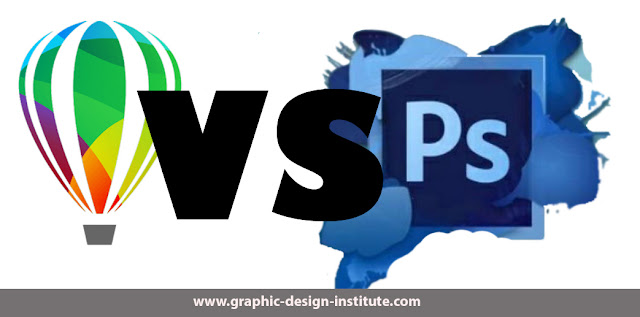
This blog explains the major differences between CorelDraw and Photoshop.
Let’s first get to know about these two tools one by one.
About CorelDraw
It is mainly a vector graphics design software application which is launched by a company known as Corel Corporation. It supports vector graphics creations which are scalable and not depend on pixels.
About Adobe Photoshop
Adobe Photoshop on the other hand is a raster software application which supports the editing of all types of bit map of raster based images. These raster images are not scalable in nature and are made up of pixels.
Main Differences
Technology: One of the main differences between CorelDraw and Photoshop is the technology on which they are built upon.
• For example: Adobe Photoshop works seamlessly on digital images. And CorelDraw works on vector graphics which are made up of paths.
Color Modes: Photoshop uses RGB (Red, green, Blue) color mode as default but when it comes to CorelDraw; it mainly goes for CMYK (Cyan, Magenta, yellow and Key (Black) as it is print industry software just like Adobe Illustrator.
Resolution: Adobe Photoshop by default works on 72 PPI (pixel per inch) on the other we have our CorelDraw which not works on PPI (pixel per inch) but uses resolution as 300/150/72 DPI (dots per inch).
Important Units: In Photoshop pixel is the main unit. In CorelDraw inches, millimeter, centimeter, feet, meter, are the important units.
Please note that both the tools give all the above mentioned units in them.
Keyboard Shortcuts: Keyboard shortcut keys are not going to match since these two are coming from different companies.
Types of Work: Photoshop is mainly for photo editing and digital designing while Corel is for vector designs like logos, visiting cards, envelopers, magazines, etc. which can be printed too.
Now we have seen the differences. So, you may have understood that these two software applications are totally different and sever different purposes.
So, it is always recommended to learn both of them is you don’t want to be a half designer.
Check out Graphic Design Institute and explore the CorelDraw course as well Photoshop course. You can also go for a combines program which covers professional level and in-depth training of both the tools. Check this short-term graphic design course to know more.
For any query, you can contact on +91 9911-7823-50.


Comments
Post a Comment