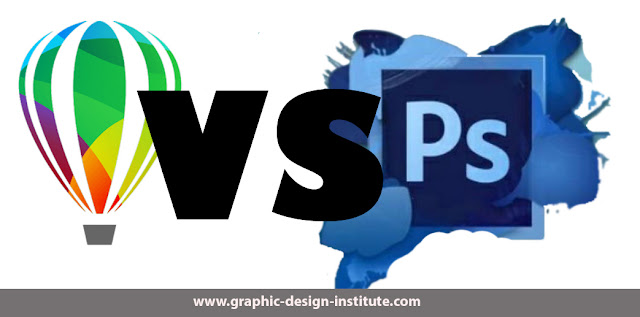Best Institute to join Graphic design courses in Delhi

Graphic Designing is a world of imagination. It sounds very easy but it’s not a cup of tea. Well, there is a huge demand for graphic designers in the industry. This is one of the coolest professions in which you work around colors, shapes, photos, and best of all is the imagination. You bring your ideas into reality with the help of your technical skills. You have the freedom to express your creativity. If you are interested in graphic designing career options then you should choose that institute who have strong grip over software applications, visual grammar, and commercial art. Here I am going to tell about some institutes which are providing training in graphic designing. Let’s have a look: 1. ADMEC Multimedia Institute – situated in Rohini 2. CABA Innovatives - South Ext 3. MAAC - Preet Vihar 4. Graphic Design Institute - situated in Rohini 5. NJOY Arts - Shakarpur 6. ARENA Animation- South Delhi You must have heard few from above list but before choosi