What are Shape Tools in Photoshop?
In order to create shapes in Photoshop, we have a complete set of tools that come into picture. In this blog, we will get to know what these tools are and how to use them in Adobe Photoshop to create figures. Let’s find out what sorts of things they can do and what are the advantages of using Shape tools.
What are Shape Tools?
Shape tools consist of Rectangle, Rounded Rectangle, Ellipse, Triangle, Polygon, Line, and custom shapes tool. This set of tools has a unique capability.
It lets you decide whether you want to create a pixel based raster object, a path without any fill or a vector object.
Once you decide this thing, you can create your forms and fill it with not only solid color but also gradient and patterns. Even null option is there that you can choice to fill no color.
Stoke
Apart from this, stroke option is given there that you can use to add stoke or outline to the shape. You can fill solid color as well as gradient and patterns in the outline, just like you did in the fill part. Stroke also comes with outline styles. It lets you decide whether you want to work with a plain style or want to add dotted or dashed type of styles in the outline.
Path operations
We have path operations in the property bar where you work with operations like combine, subtract, intersect and exclude overlapping areas.
Path arrangement
You also have path arrangement options using which you can decide which shape you want to bring to the front as well as which you want to send to back.
Path options
There also some path operations which are different in each shape tool. These options offer ways to modify the figure. For instance, in triangle tool, you can whether you want a soft round triangle or a form indented one by using these path options.
Custom Shapes Tool
This is one of the most interesting one among all other tools of this set. It offers a library of different types of icons that you can edit anytime and use them in your designs. These icons include the PNG transparent icons of mail, home, website, phone, animals, birds, plants, etc. which are indeed important. Before creating these icons, you need to pick the tool mode: Shape, Path and Pixels. Rest path options are similar to the other tools.
Interesting point to remember: If you are selecting Pixels in tool mode then you need to create a layer before using these shape tools. But if you are selecting Shape in the tool mode then it automatically creates a layer.
So, these are the Shape tools in Photoshop.
If you are really interested in
learning all the basic as well as advanced tools in Adobe Photoshop
then you must join Graphic Design Institute in Delhi
and pursue your
Photoshop training under the guidance of experts.
So, what are you waiting for? Call us today on +91 9911782350 and attend a free demo session today.
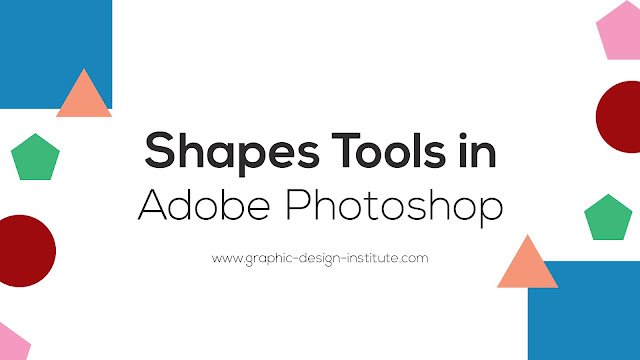


Comments
Post a Comment