Important Software to learn at Graphic Design Institute in Delhi
You can make perfect drawings, artwork, logos, posters, illustrations, digital paintings, and much more by learning few graphic design software from an ideal graphic design training institute in Delhi.
Hi, this is Ritu, I’m a graphic artist and your friend who is going to provide you some useful information related to graphic design software through this blog. In this piece of content, we will have a look at top 5 creative software applications that I learned and found a kind of must to learn for you too. These software are like keys to the doors of opportunities for you. And not skip if you really want to be a professional artist and designer. So, let’s get read.
Adobe Photoshop
I’m starting with one of my favorite software that I use the most and learnt at first. Photoshop is way better than any other tool when it comes to presenting the ideas on digital canvas. It deals with not only the editing of the pictures but also provides tools for designing. It has got tools like pen, text, brush, and shapes let you work on designing part too. You can easily create logos, posters, banners, magazine covers, and many more items in it. But it works well on raster images only. It is not recommended for print media work.
Adobe Illustrator
When it comes to vector graphics designing, Adobe Illustrator comes first in my mind. It is an easy to learn software and comes with handy tools to prepare graphics for print media. From logos to complete branding campaign; you can create everything in it with ease.
CorelDraw
CorelDraw is a substitute application of Adobe Illustrator; it is also a vector graphics software that has capability to create layouts. So, you can learn this too.
Sketchbook
For creating digital paintings, illustrations, and artwork, you can use this software. It is very handy comes in all device formats. Try once on your mobile phone then switch to tablet and at last go for its main desktop version. You will definitely enjoy it.
Adobe InDesign
At last here is Adobe InDesign. It is mainly used for the creation of books, magazines, newspapers, booklets, prospectus, brochures, etc. It has a big role in the print media industry.
Successful graphic designers never find their ideas from the internet; they work and scribble them on paper using their pencils and represent it through their software knowledge. To get such coordination of manual work with digital art; having knowledge of visual grammar and fine arts is must and must.
As I started my training with Graphic Design Institute I join a complete 12 months diploma there. My program was one of the best graphicdesign courses as it covered everything I required to learn to enter the industry fully prepared. In my diploma, I was not only taught software but also the fundamentals and essential elements of visual grammar. Apart from this, this course gave me full exposure of fine arts which really worked a lot for me. I found myself really comfortable and prepared to handle any type of design project.
I was trained in the way where I can work on any type of project and everything was possible because of the quality training provided by Graphic Design Institute.
So, you too should follow the same path which I walked on to reach at the destination you are looking for. Just remember to learn what is required the most from right place.
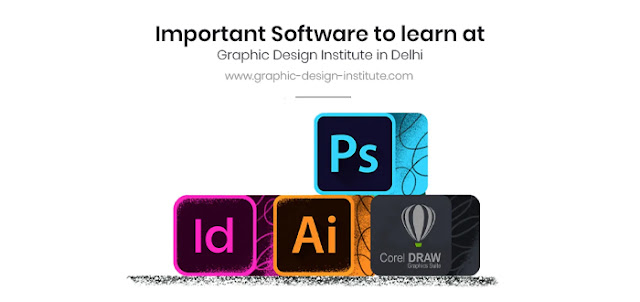
Comments
Post a Comment