How to Create Perspective Room in Adobe Photoshop?
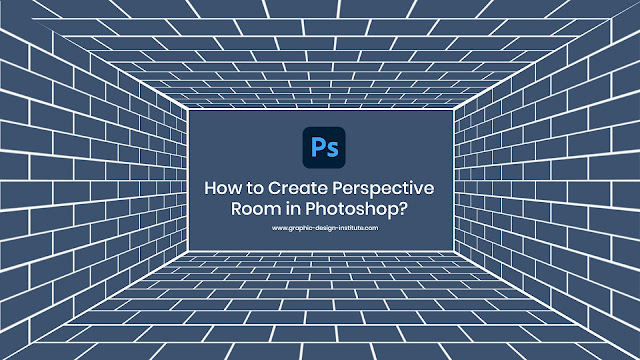
Adobe Photoshop comes with a series of transform controls and options which you find inside layer menu in the software. These options help us in scaling, rotating, distorting, changing the original form of the layer, flipping on both Y and X axis, etc. One such option is Perspective which comes in the transform options. In this blog, we will go through the important steps to create a room with the help of perspective in Adobe Photoshop. Step. Create a pattern for the wall Use simple marquee tool to create a brick wall pattern and then make 4 more copies using Alt command. Place the copied layers on all 4 directions using move tool. Step. Apply perspective command Now when you are done with this you have to select the individual select one by one to apply perspective command on it. To do so, first select the layer, for eg, select right side layer. Now press Control + T command and right click. Pick up perspective option from there. Now you pick bottom right point and d...